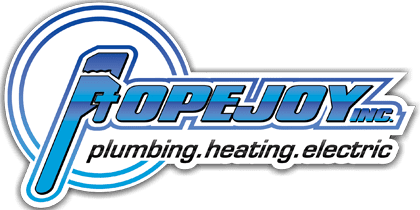How to Maximize Your Smart Thermostat for the Winter

As the temperatures continue in the freezing or below area in Fairbury, Illinois, it can be challenging to maintain a comfortable temperature in your home. If you have a smart thermostat, use these tips to improve the settings and make the most out of this helpful device.
Teach It First
For homeowners who are new to the smart thermostat world, the first step is teaching your thermostat about your habits and desired temperature. When you make adjustments, the thermostat will start to learn more about what you want and how to maintain a comfortable temperature in the space.
Before you go to bed, lower the temperature during the winter so you don’t waste energy heating a house full of sleeping bodies. When you leave for work or school each morning, make the adjustment to reduce energy waste. As you make these manual changes, the thermostat will pick up the normal usage and start making automatic adjustments to help you save energy.
Conserve Energy
The main benefit of a smart thermostat is reduced energy waste. When you program and use the smart thermostat properly, it will start to track habits and produce data. That data is helpful when you’re looking for ways to trim energy bills, since it will indicate areas in which you can reduce energy waste. The smart thermostat will also make automatic adjustments based on habits and typical usage.
If you forget to adjust the temperature before leaving for vacation this winter, you also have more control with a smart thermostat. Simply open the app on your device and make the change when you’re headed to the airport or on the road. You can even manage the temperature from your mobile device when you’re snuggled up under the covers and don’t want to get out.
Heat the Rooms You Use
If you want to reduce waste and maximize your smart thermostat, focus on heating only the rooms you use in your home. However, don’t be tempted to close the vents. Instead, keep the temperature on your thermostat lower.
If you do close the vents, this could impact the airflow throughout the home. When an HVAC contractor designs the system, they plan for the vents to stay open at all times. Closing even one vent can reduce ventilation and cause blockages and poor efficiency, so keep them open at all times.
Steer Clear of Manual Mode
One of the purposes of any type of thermostat is to help you set a schedule and avoid making constant adjustments to the system. When you manually change the temperature, the system has to use energy to start up or shut off more often. Instead of changing the settings yourself, set a schedule and try to let the thermostat stick to it. Adjust the temperature manually only when it’s absolutely necessary.
If you find yourself wanting to change the settings, simply adjust the entire schedule so the thermostat can adapt to your comfort needs. You can also let the features built into your thermostat take over and keep your home more comfortable while maximizing energy efficiency.
Lower the Temperature by One Degree
Another way to lower bills while taking advantage of a smart thermostat is lowering the temperature by one degree. Most people won’t notice a major difference between 70 and 71 degrees, so lowering it just slightly will allow your body to adjust without feeling uncomfortable. After you make the switch, check your home energy report for the previous month to see how much energy you saved by simply reducing by a single degree. You may be surprised at how easy it is to reduce the cost without affecting your comfort.
With a smart thermostat, it’s easier to maximize comfort while reducing energy waste in your home. If you don’t have a smart thermostat for your HVAC system yet, but you’d like to learn more about replacing your current unit with a more advanced option, contact Popejoy Inc. at (815) 692-4471.
Image provided by Bigstock
OUR SERVICES:

Free water test
($200 value)
Restrictions may apply. Cannot be combined with other offers. Contact Popejoy for complete details.